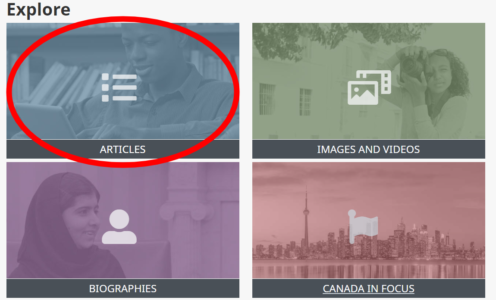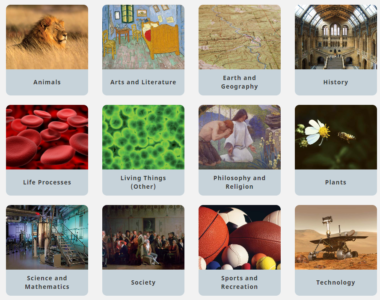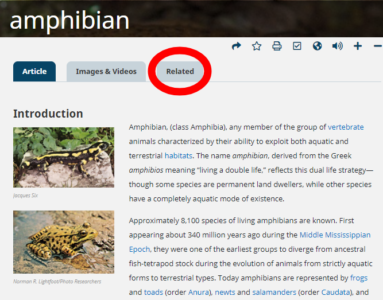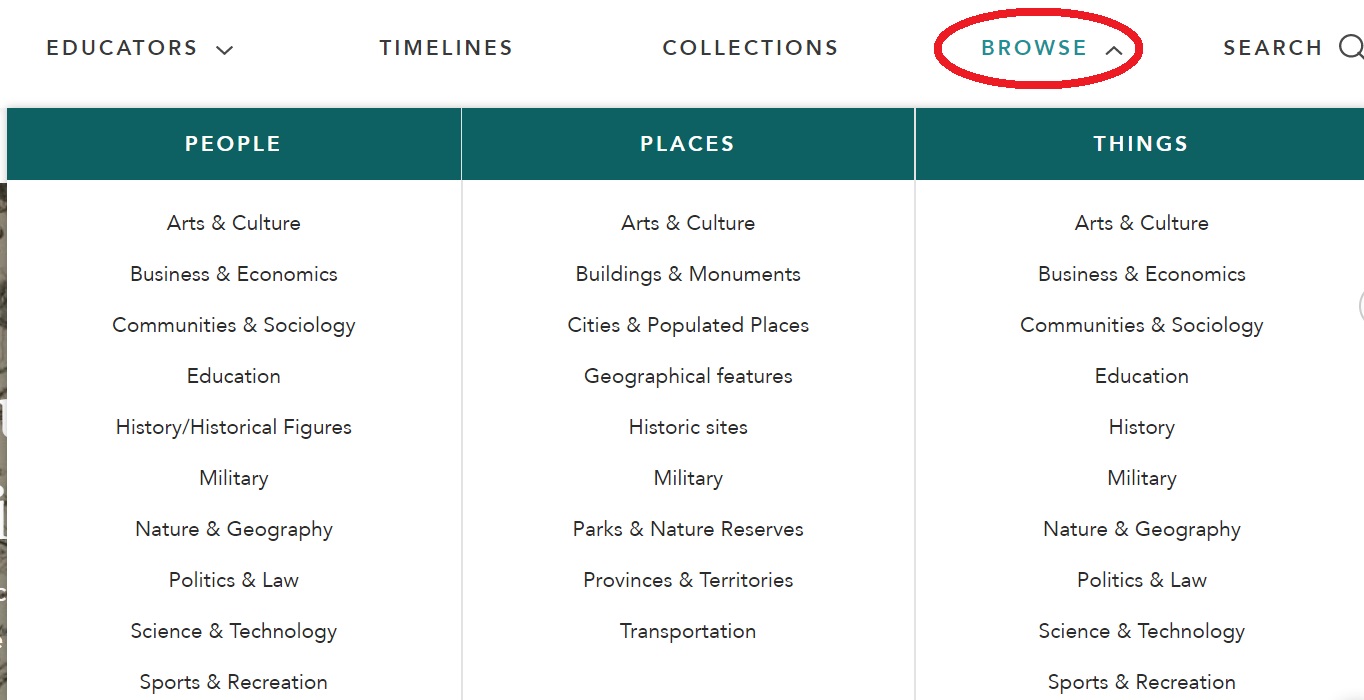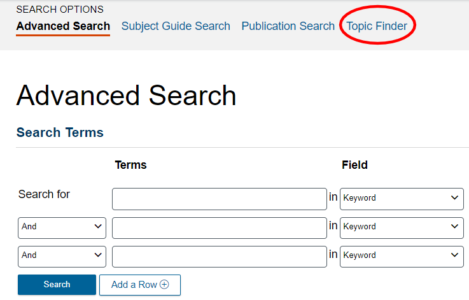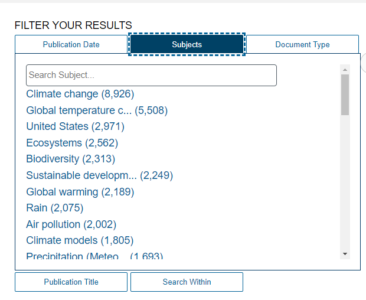Many of the online databases and encyclopedias in the Virtual Library include tools for browsing topics and subtopics. This can be helpful if you know what broad topic interests you, but you are not exactly sure what your research focus could be.
Some things to think about:
What are some subtopics related to your idea?
What people, places and events are related to your idea?
Can you find different types of information about the topic, like facts, opinions, pros/cons,
examples, and so on?
Use these tools to explore your topic before generating your research question.
| Type of Source | Information Needed |
|---|---|
 |
From the Home page, select “Britannica School” and click EXPLORE>ARTICLES:
It will bring up articles by topic. As you click on topics, Britannica will suggest subtopics as well:
|
 |
Use the BROWSE dropdown menu to explore topics:
Each topic in the Encyclopedia also includes RECOMMENDED topics for further reading. |
 |
Most Gale databases allow you to BROWSE BY TOPIC from the Home page:
Use Advanced Search to use the TOPIC FINDER tool:
You can also use the Topic Finder and click on suggestions by topic:
|
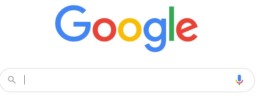 |
If you must use Google, make sure you know how to use the advanced search and assess your sources. |